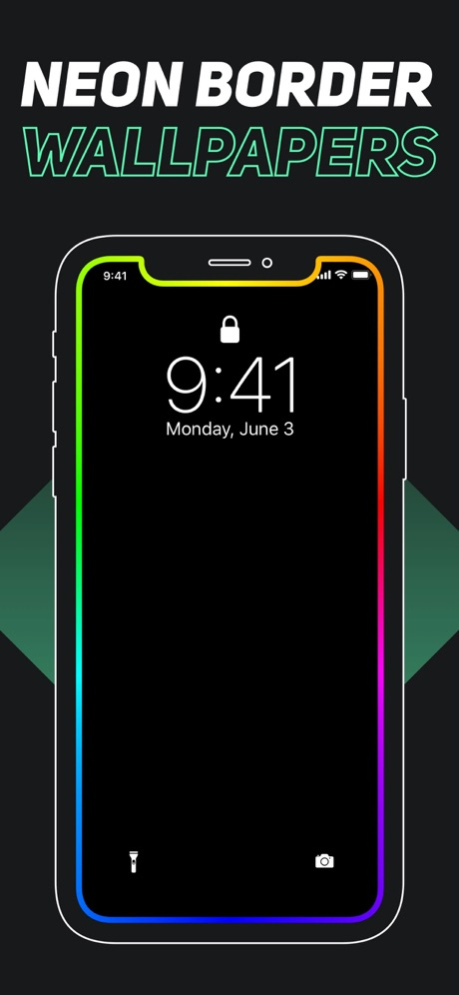LiveWallp Widget – Themes DIY 1.5.3
Free Version
Publisher Description
LiveWallp Widget offers the coolest wallpapers that fit your style to transform your lock screen and home screen, add the fanciest live wallpaper to your favorites.
Cool features made for iOS14
Customized widgets for your iPhone homescreen, say goodbye to the boring desktop.
We bring you the best experience that you can make live backgrounds with your own photos & videos, and the unique customized wallpapers are only for you.
There are new backgrounds and dynamic HD wallpapers updated regularly
, you can choose from our ever-increasing cool animated wallpapers!
A wide variety of categories satisfies your unique taste.
From space wallpapers to scenery wallpaper as well as animal wallpapers etc., thousands of 4K HD backgrounds are available to beautify your screen. Your home screen and lock screen will never be boring again!
Features:
1. Fully customizable DIY make your wallpapers special.
2. Magic gif stickers wallpapers fun and chic.
3. Custom text to add your own text on screen wallpapers.
4. Customized notch changes the shape of your phone notch.
5. App slots to add slots to your app icon.
6. Colorful dynamic neon border.
7. Photo frames crop your photos into different shapes.
8. Suitable for lock screen and home screen.
9. 3D animated background.
10. A wide variety of categories Keep adding new live wallpapers!
11. Daily finds ever-increasing cool wallpapers!
12. Each wallpaper is handpicked by us.
Subscription and usage terms specification:
Subscribe to exclusive:
1. Unlimited use of DIY functions
2. Unlock all wallpapers
3. New wallpapers daily update
Subscription options:
1. Weekly plan: $0.99 per week, with a 3-day free trial.
2. Monthly plan: $1.99 per month.
3. Yearly plan: $11.99 per year.
This price is for United States customers. Pricing in other countries may vary and actual charges may be converted to your local currency depending on the country of residence.
Payment will be charged to iTunes Account at confirmation of purchase or at the end of the free trial period you choose.
Automatic subscription renewal and management:
Subscription automatically renews unless auto-renew is turned off at least 24-hours before the end of the current period.
Account will be charged for renewal within 24-hours before the end of the current period.
You can manage and cancel your subscription plans, or turn off the auto-renewal by going to your Account Settings after purchase.
Any unused portion of a free trial period, if offered, will be invalid when the user purchases a subscription to that publication, where applicable.
Relevant links:
Term Of Service:
https://www.protectionsaver.xyz/livephotowallp.terms.html
Privacy Policy:
https://www.protectionsaver.xyz/livephotowallp.policy.html
Support Page:
https://www.protectionsaver.xyz/support.html
Feb 20, 2023
Version 1.5.3
Bug fixes and stability improvements
About LiveWallp Widget – Themes DIY
LiveWallp Widget – Themes DIY is a free app for iOS published in the Food & Drink list of apps, part of Home & Hobby.
The company that develops LiveWallp Widget – Themes DIY is 一碧 陈. The latest version released by its developer is 1.5.3.
To install LiveWallp Widget – Themes DIY on your iOS device, just click the green Continue To App button above to start the installation process. The app is listed on our website since 2023-02-20 and was downloaded 0 times. We have already checked if the download link is safe, however for your own protection we recommend that you scan the downloaded app with your antivirus. Your antivirus may detect the LiveWallp Widget – Themes DIY as malware if the download link is broken.
How to install LiveWallp Widget – Themes DIY on your iOS device:
- Click on the Continue To App button on our website. This will redirect you to the App Store.
- Once the LiveWallp Widget – Themes DIY is shown in the iTunes listing of your iOS device, you can start its download and installation. Tap on the GET button to the right of the app to start downloading it.
- If you are not logged-in the iOS appstore app, you'll be prompted for your your Apple ID and/or password.
- After LiveWallp Widget – Themes DIY is downloaded, you'll see an INSTALL button to the right. Tap on it to start the actual installation of the iOS app.
- Once installation is finished you can tap on the OPEN button to start it. Its icon will also be added to your device home screen.